|
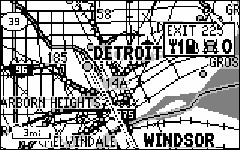
A high-resolution
built-in map displays towns, airports, and secondary roads in
metro areas, plus detailed exit information for U.S. Interstates
that shows available lodging, food, and service stations.

|
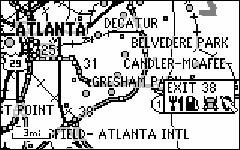
To display
available services for an exit shown on the Map Page, use the
rocker keypad to place the panning arrow on the desired exit.
A window will appear showing the exit number, along with icons
depicting available services.
|
|
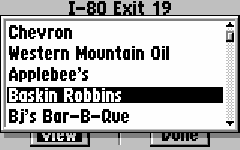
Many of the
features of the GPS III Plus are menu driven. Options menus are
available for the exit service pages, allowing you to select special
features which specifically relate to that page.
|
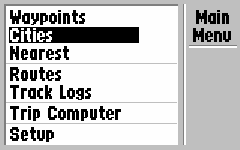
The Main Menu
Page provides access to additional pages (submenus) that are used
to create or edit waypoints, create routes, list nearby waypoints,
review trip information and timers, or make changes to system
settings.
|